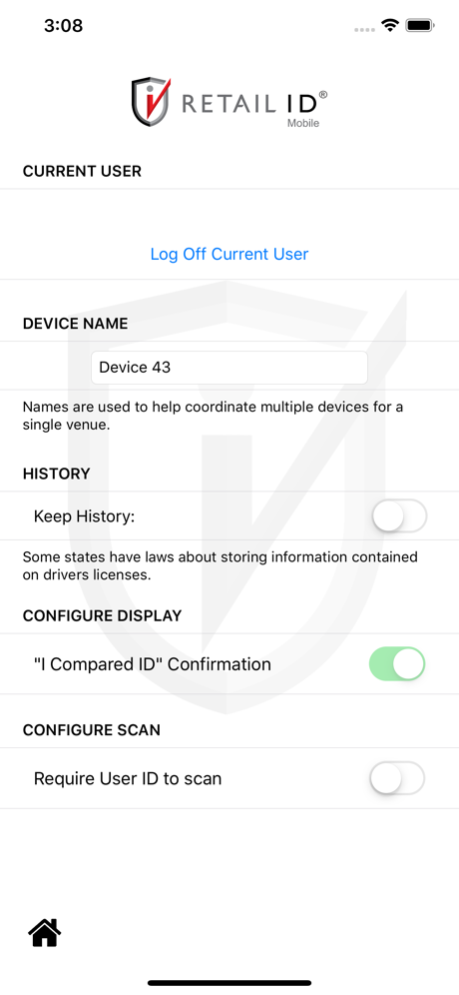Retail ID 1.30.15
Continue to app
Free Version
Publisher Description
Deliver better service and get more conversions while reducing fraud.
Every day, retailers are faced with the challenge of balancing efficient customer service with the business reality of fraud. Taking more of your customers’ time while they wait in line can hurt sales.
Now you can balance these seemingly conflicting goals. That’s because Retail ID is the only proven identity authentication solution that instantly and accurately authenticates identification documents such as drivers’ licenses.
The results? Reduced fraud by ensuring that the ID your customer is presenting is authentic.
Why Retail ID?
- Reduces credit card fraud by instantly authenticating a buyer’s identification
- Makes it fast and easy for retailers to deploy the Intellicheck solution on mobile devices.
- Reduces liability risks and ensures compliance by checking all retrieved data against each state’s privacy laws and regulatory requirements
- Available as a subscription service
Aim your smartphone at the barcode on a Driver License to instantly read, verify, parse and display the results: ID Verification, Expired ID, etc. Retail ID comes with Intellicheck's patented ID Check software to verify the authenticity of an ID by reading and verifying the format of the information encoded in the bar codes on state and provincial driver licenses, identification cards, military and government IDs.
Retail ID works best with devices that have an 8MP camera or higher (iPhone 4S or better, iPod Touch 5th gen with rear camera). It also works with the 4th generation iPad and iPad Mini.
Jan 16, 2024
Version 1.30.15
Resolved an issue that prevented successful barcode scanning on newer iPhone models
About Retail ID
Retail ID is a free app for iOS published in the Office Suites & Tools list of apps, part of Business.
The company that develops Retail ID is Intellicheck, Inc.. The latest version released by its developer is 1.30.15.
To install Retail ID on your iOS device, just click the green Continue To App button above to start the installation process. The app is listed on our website since 2024-01-16 and was downloaded 4 times. We have already checked if the download link is safe, however for your own protection we recommend that you scan the downloaded app with your antivirus. Your antivirus may detect the Retail ID as malware if the download link is broken.
How to install Retail ID on your iOS device:
- Click on the Continue To App button on our website. This will redirect you to the App Store.
- Once the Retail ID is shown in the iTunes listing of your iOS device, you can start its download and installation. Tap on the GET button to the right of the app to start downloading it.
- If you are not logged-in the iOS appstore app, you'll be prompted for your your Apple ID and/or password.
- After Retail ID is downloaded, you'll see an INSTALL button to the right. Tap on it to start the actual installation of the iOS app.
- Once installation is finished you can tap on the OPEN button to start it. Its icon will also be added to your device home screen.